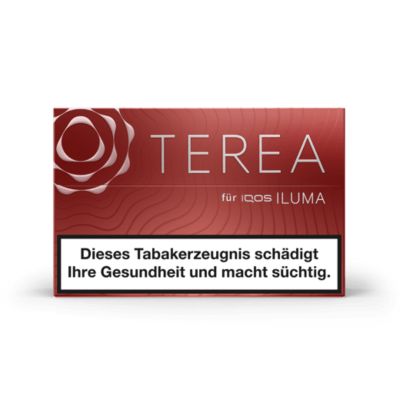Deine Vorteile mit IQOS.
Echter Tabak.
Kein Rauchgeruch.
Weniger gelbe
Zähne und Finger.*
Keine Asche.
* Wichtiger Hinweis: Falls Deine Zähne bereits verfärbt sind, wird ein Wechsel zu IQOS diese bestehende Verfärbung nicht lösen, verbessern oder entfernen. Belegt durch nicht-klinische Studie in der Schweiz mit IQOS Rauch auf menschlichen Zähnen und meistverbreiteten Dentalwerkstoffen. Abweichend zu Alltagssituationen wurden die Zähne während der Studie keinen weiteren zahnverfärbenden Substanzen ausgesetzt.
IQOS Modelle vergleichen.
Vergleiche die IQOS ILUMA Tabakerhitzer und finde Dein Modell.
Support, auf den Du Dich verlassen kannst.
Egal, ob Du Hilfe zu Deinem Gerät benötigst oder sonstige Fragen hast: Schnellen Support erhältst Du, wie es Dir am liebsten ist - direkt online, im Live Chat oder im Gespräch.
Vorteile, die Dich begeistern werden im IQOS Club.
Freue Dich auf unvergessliche Erlebnisse, Pre-Sales, Überraschungen und exklusive Prämien. Als Mitglied im IQOS Club machst Du Dein Tabakerlebnis komplett.