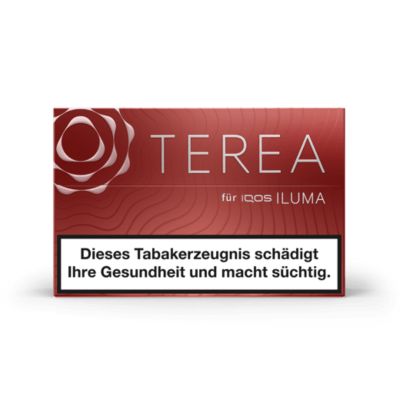Die LEDs an Deinem IQOS Gerät haben unterschiedliche Bedeutungen:
- Eine weiße LED zeigt stets an, dass Dein IQOS Gerät einen Vorgang durchführt (wie Aufladen oder Zurücksetzen) oder dass es einsatzbereit bzw. vollständig geladen ist.
- Eine rote LED zeigt stets an, dass ein Fehler vorliegt (Gerätestörung, abgebrochenes Heizblatt oder Nutzung außerhalb der empfohlenen Betriebstemperatur).
- Wenn an Deinem IQOS Gerät eine rote LED blinkt oder leuchtet, solltest Du Dein Gerät zurücksetzen.
Was bedeuten die LEDs an meinem IQOS ILUMA?
Die LEDs an Deinem IQOS ILUMA haben unterschiedliche Bedeutungen:
- Gelb blinkende LED am Holder: Das bedeutet, dass der Akku leer ist und der Holder aufgeladen werden muss.
- Rot blinkende LED am Holder: Setze den Holder in den Pocket Charger ein und führe einen Reset durch.
- Weiße LEDs am Holder blinken zweimal: Das bedeutet, Dein IQOS ILUMA befindet sich außerhalb des Betriebstemperaturbereichs zwischen 0°C und 40°C.
Was bedeuten die LEDs an meinem IQOS ORIGINALS DUO (früher IQOS 3 DUO)?
Die LEDs an Deinem IQOS ORIGINALS DUO haben unterschiedliche Bedeutungen:
- Weiße Leuchtanzeigen signalisieren, dass das IQOS ORIGINALS DUO verschiedene Vorgänge ausführt (zum Beispiel Laden, Zurücksetzen, Betriebsbereitschaft, vollständige Aufladung) oder dass sich der Pocket Charger nicht mehr im geeigneten Temperaturbereich befindet.
- Rote Leuchtanzeigen zeigen ein Problem an.
Licht am Holder blinkt weiß: Das Gerät befindet sich nicht innerhalb der Betriebstemperatur (0ºC bis 50ºC) oder der Holder muss im Pocket Charger vollständig aufgeladen werden.
Rote Lichter am Pocket Charger: Licht der Holder Anzeige blinkt rot: Holder-Fehlfunktion, Holder ist entladen, oder das Heizblatt ist abgebrochen.
Unteres Licht am Pocket Charger blinkt rot: Bitte das Gerät zurücksetzen.
Rote Lichter am Holder: Die LED am Holder blinkt rot: Heizblatt abgebrochen oder Holder-Fehlfunktion. Bitte das Gerät zurücksetzen.
Wenn an Deinem IQOS Gerät eine rote LED blinkt oder leuchtet, führe eine Geräte-Zurücksetzung durch, aktualisiere die Firmware Deines Geräts mit der IQOS App oder nutze die Online-Gerätediagnose.
Benötigst Du weitere Hilfe? Wende Dich bitte an den IQOS Live Chat oder an unsere IQOS Expert*innen im IQOS Store in Deiner Nähe.
Was bedeuten die LEDs an meinem IQOS ORIGINALS ONE (früher IQOS 3 Multi)?
Die LEDs an Deinem IQOS ORIGINALS ONE haben unterschiedliche Bedeutungen:
- Ein weißes Licht bedeutet stets, dass das IQOS ORIGINALS ONE mehrere Vorgänge durchführt (z.B. Aufladen oder Zurücksetzen) oder dass es einsatzbereit bzw. voll geladen ist.
- Ein rotes Licht bedeutet stets, dass bei dem Gerät ein Fehler vorliegt.
Rotes Licht: Wenn an Deinem IQOS Gerät eine rote LED blinkt oder leuchtet, setze Dein Geräte zurück, aktualisiere die Firmware Deines Geräts mit der IQOS App oder nutze die Online-Fehlerdiagnose.
Was bedeuten die LEDs an meinem IQOS 3?
Die LEDs an Deinem IQOS 3 haben unterschiedliche Bedeutungen. Ein weißes Licht bedeutet stets, dass das IQOS 3 Gerät mehrere Vorgänge durchführt (z.B. Aufladen oder Zurücksetzen) oder dass es einsatzbereit bzw. voll geladen ist. Ein rotes Licht bedeutet stets, dass bei dem Gerät ein Fehler vorliegt.
Weiße Lichter während des Aufladens:
- Das Statuslicht blinkt weiß: Das IQOS 3 wird geladen.
- Das Statuslicht leuchtet weiß, pulsiert dreimal und erlischt: Das IQOS 3 ist zu mehr als 75% geladen.
Roter Lichter am Holder: Statuslicht am Holder blinkt rot: Drücke kurz den Einschaltknopf des Holders. Wenn das Licht weiter rot leuchtet, ist der Holder nicht aufgeladen bzw. außerhalb der Betriebstemperatur. Wenn das Licht dagegen rot blinkt, ist der Heizstab defekt, oder es liegt eine Fehlfunktion des Holders vor.
Wenn an Deinem IQOS Gerät eine rote LED blinkt oder leuchtet, setze Dein Geräte zurück, aktualisiere die Firmware Deines Geräts mit der IQOS App oder nutze die Online-Fehlerdiagnose bei "Meine Geräte" in Deinem IQOS Kundenprofil.
Was bedeuten die LEDs an meinem IQOS 2.4 Plus?
Die LED an Deinem IQOS 2.4 Plus haben unterschiedliche Bedeutungen:
- Ein weißes Licht bedeutet stets, dass das IQOS 2.4 Plus mehrere Vorgänge durchführt (z.B. Aufladen oder Zurücksetzen) oder dass es einsatzbereit bzw. voll geladen ist.
- Ein rotes Licht bedeutet stets, dass bei dem Gerät ein Fehler vorliegt.
- Die untere LED am Charger blinkt rot: Reinige die Batteriekontakte. Stelle sicher, dass Du das Gerät innerhalb der Betriebstemperatur (zwischen 10°C und 40°C) betreibst. Falls sich das Problem so nicht beheben lässt, bitte das Gerät zurücksetzen.
- Die obere LED am Charger blinkt rot: Es besteht ein Problem mit dem Holder. Reinige den Holder. Kontrolliere, ob das Heizblatt abgebrochen ist. Starte die Online-Fehlerdiagnose.
- Statuslicht am Holder blinkt rot: Der Heizstab ist defekt, oder es liegt eine Fehlfunktion des Holders vor.
- Statuslicht am Holder leuchtet rot: Das Gerät wird außerhalb der Betriebstemperatur (zwischen 10°C und 40°C) betrieben. Erwärme den Holder für ca. 1 Minute in Deiner Hand oder lasse ihn abkühlen.
Was mache ich, wenn eine LED an meinem IQOS ORIGINALS DUO (früher IQOS 3 DUO) Holder nicht mehr leuchtet?
Sollte eine LED Deines IQOS ORIGINALS DUO Holders nicht mehr leuchten, ist eine Aktualisierung auf die neueste Software Version mit der IQOS App notwendig.
Um die IQOS App zu nutzen, logge Dich ganz einfach in Deinem IQOS Kundenkonto ein, gehe zu "Meine Geräte", wähle den passenden Pocket Charger aus und klicke zuerst auf "Details ansehen". Über "Geräteeinstellungen" kannst Du die App starten.
Anschließend kannst Du die Geräte-Firmware von diesem Bildschirm aus in wenigen einfachen Schritten aktualisieren. Bitte klicke auf "Über mein Gerät" und dann auf die Option "Software aktualisieren“ und folge den Anweisungen.
Was bedeuten die roten LEDs an meinem IQOS Holder?
Ein rot leuchtendes bzw. rot blinkendes Licht der LED am Holder des IQOS ORIGINALS DUO bedeutet, dass eine Gerätestörung vorliegt oder das Heizblatt abgebrochen ist.
Versuche zuerst folgende Maßnahmen:
- Achte darauf, immer das IQOS™ USB-Netzteil mit dem IQOS ORIGINAL™ USB-Kabel zu verwenden, damit Dein IQOS Gerät mit ausreichend Strom versorgt wird.
- Stelle sicher, dass die Außentemperatur zwischen ca. 0° bis 50°C liegt.
- Reinige, falls nötig, die Ladekontakte Deines Gerätes.
- Prüfe ansonsten die aktuelle Firmware Version Deines IQOS Gerätes und führe gegebenenfalls ein Firmware Aktualisierung mit der IQOS App durch.
- Starte im Falle einer andauernden Gerätestörung eine Geräte-Zurücksetzung, um einen Softwarefehler auszuschließen.
Was bedeuten die weißen LEDs an meinen IQOS ORIGINALS DUO Holder?
Die beiden weißen Lichter der LEDs am Holder zeigen Dir den Ladestatus des Holders an. Zwei leuchtende LEDs bedeuten, dass Du mit der Holderladung zwei HEETS Tabaksticks konsumieren kannst. Leuchtet eine LED, kannst Du noch einen HEETS Tabakstick genießen.
Wenn die LED am Holder weiß blinkt, kann es dafür zwei Gründe geben: Entweder befindet sich das Gerät nicht innerhalb der Betriebstemperatur (0ºC bis 50ºC), oder der Holder muss im Pocket Charger vollständig aufgeladen werden.
Falls sich Dein Holder nicht mehr zum Aufheizen einschalten lässt, starte bitte eine Geräte-Zurücksetzung, um einen Softwarefehler auszuschließen.
Was bedeuten die weißen LEDs an meinen IQOS ORIGINALS DUO Pocket Charger?
Die weißen LEDs an Deinem IQOS Pocket Charger signalisieren, dass das IQOS ORIGINALS DUO verschiedene Vorgänge ausführt (zum Beispiel Laden, Zurücksetzen, Betriebsbereitschaft, vollständige Aufladung) oder dass sich der Pocket Charger nicht mehr im geeigneten Temperaturbereich (0º -50ºC) befindet.
Benötigst Du weitere Hilfe? Wende Dich bitte an den IQOS Live Chat oder an die IQOS Expert*innen im IQOS Store in Deiner Nähe.